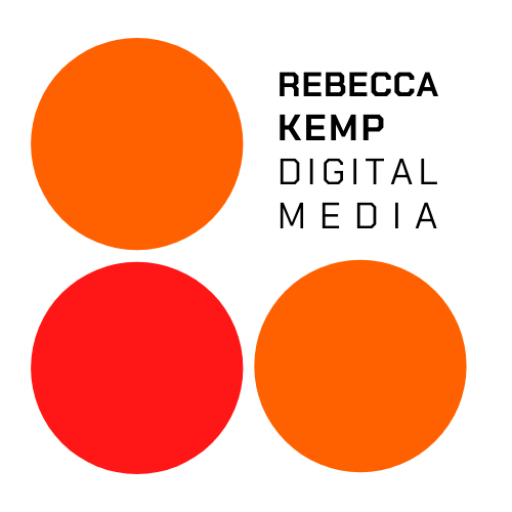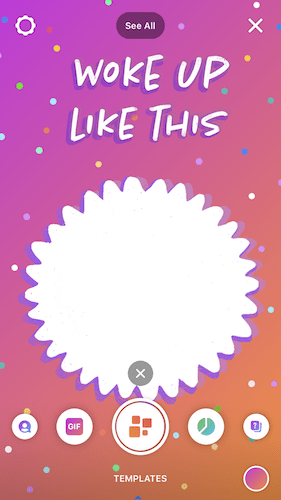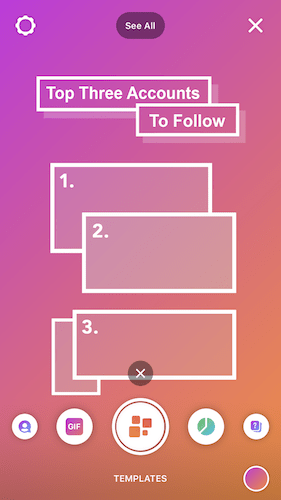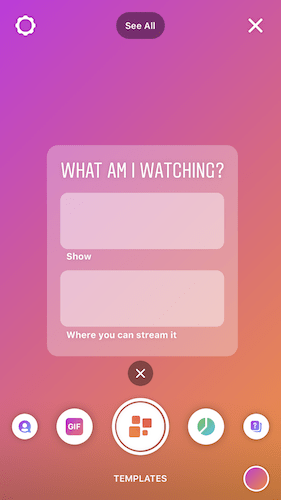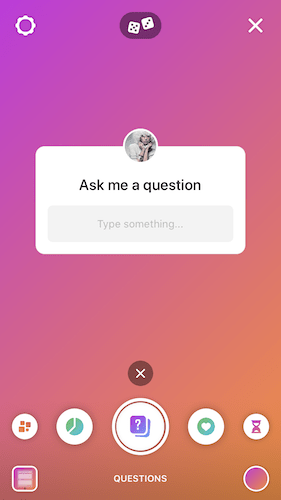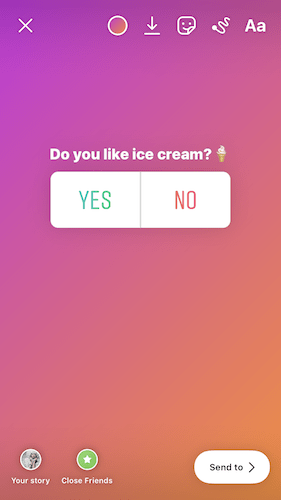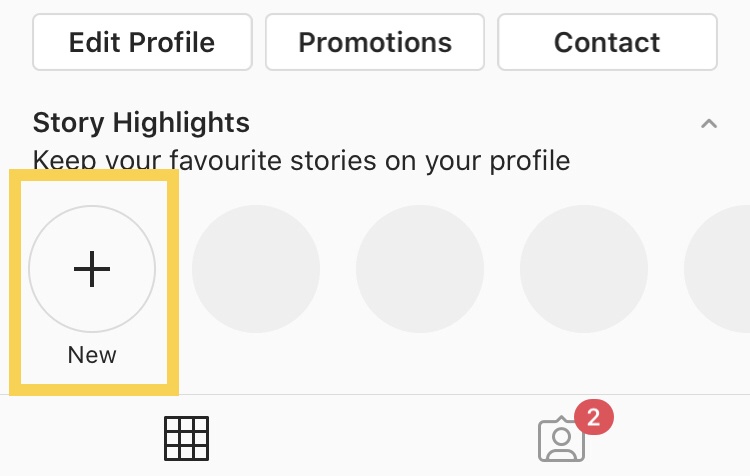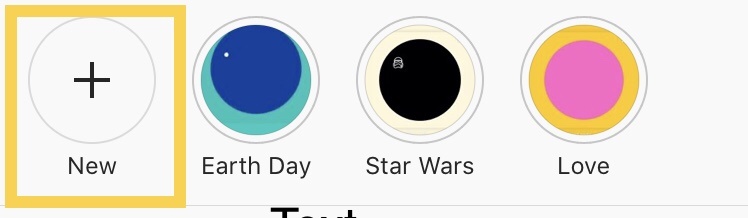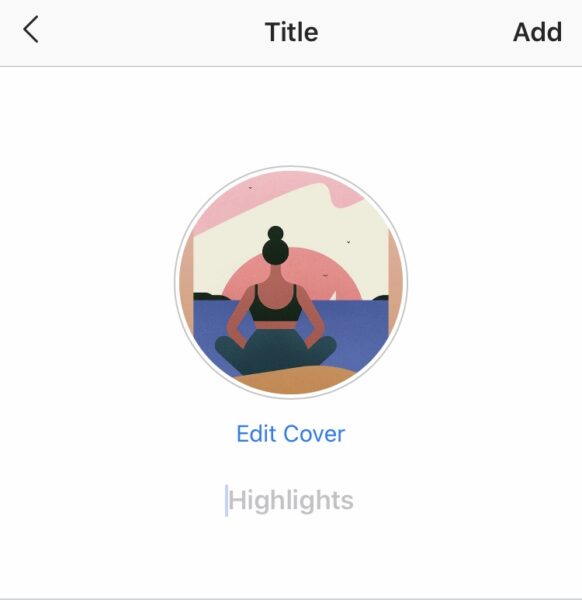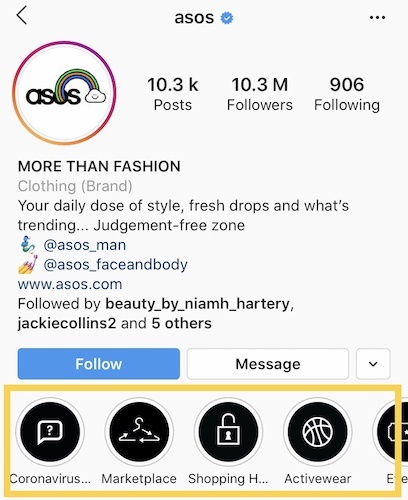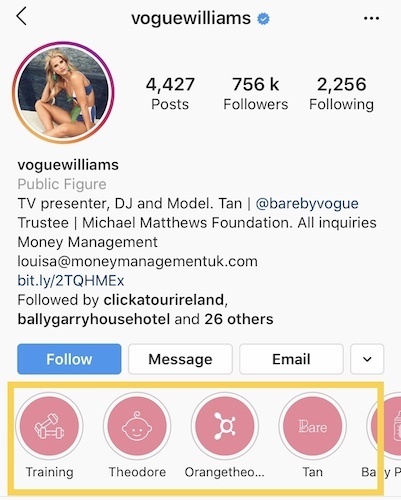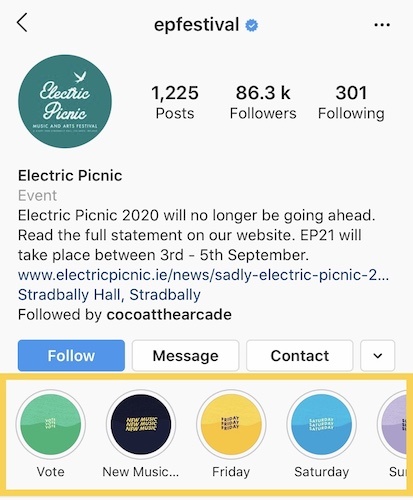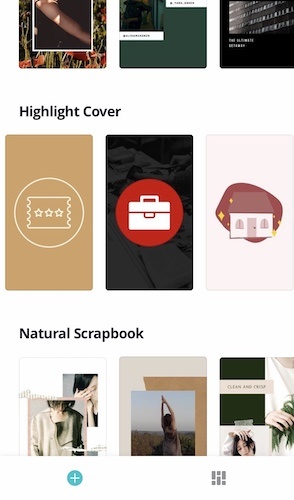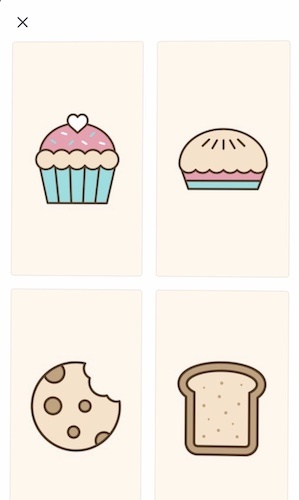May 25, 2020
| rebecca
| Uncategorized
Welcome to my short guide to the Trading Online Voucher. This is a local government grant initiative to help small businesses acquire the ability to sell their goods and services online.
The amount the Local Enterprise Office, who administer the scheme, contribute to this grant has increased to 90% under Covid-19 business lockdown. So it's something seriously worth considering if you have goods or services you can sell online, or if in light of Covid-19 restrictions, moving your business online looks like a worthwhile option.
Either way, I can help you achieve this! Feel free to leave a comment below if you have any questions.
- Local Enterprise Office -
TRADING ONLINE VOUCHER
- WHAT -
IS IT FOR
The Local Enterprise Office (LEO) Trading Online Voucher is a grant of up to €2,500 for creating or modifying a website with an e-commerce facility. In other words a shopping cart, or similar facility for selling goods, products or services. The LEO have recently increased their contribution to 90% of the Trading Online Voucher value, so you only need to find 10% of the cost.
- WHO -
CAN APPLY
Any small business can apply, as long as you have up to 10 employees, and have been trading for at least 6 months. You can only use the voucher to purchase services for an e-commerce website, in other words a website that is selling something. If you don't have goods or services to sell online, your business won't be eligible. The good news is that it's a grant so you don't have to pay the money back!
- HOW -
TO APPLY
A few other criteria apply (as detailed on the LEO website), so if it sounds like you are eligible, you can apply for the Trading Online Voucher via your Local Enterprise Office. They will be able to give you more information on how the scheme works. In addition, you will need to get 3 quotes for the work required. I can help you with this!
Just drop me a line for a quote.
Welcome to my short guide to the Trading Online Voucher. This is a local government grant initiative to help small businesses acquire the ability to sell their goods and services online. The amount the Local Enterprise Office, who administer the scheme, contribute to this grant has increased to 90% under Covid-19 business lockdown. So it’s
About this event
Why Create Instagram Highlights? No business can underestimate how powerful a tool Instagram is. It has become a top social media contender for connecting with customers and communicate key messages. An instantly visual social media platform, Instagram’s Story feature is a popular place to be creative with your content. For example, you can post an
About this event
For many of us, working from home has become the norm over the past few weeks in light of lockdowns and social distancing. I’ve worked partly from home for nearly twenty years, but if working from home is something you’re still getting used to, there are a few things you can do to make life
About this event
Creating a Positive Response How do you create a positive response to the Corona virus on social media? Everyone is finding it tough at the moment – to do business, to lead a normal life, to remain calm and look to the future. Below I’ve set out some tips for responding to the Corona crisis
About this event
GET BACK TO BUSINESS
BY TRADING ONLINE
Keep Going!
May 19, 2020
| rebecca
| Uncategorized
Why Create Instagram Highlights?
No business can underestimate how powerful a tool Instagram is. It has become a top social media contender for connecting with customers and communicate key messages.
An instantly visual social media platform, Instagram's Story feature is a popular place to be creative with your content. For example, you can post an image with stickers and gifs, communicate your favourite things, conduct a Q&A or a poll, count down to an event, or add a 15 second video.
These are all ways in which your customers can see the 'real you', and you can add a personal touch to your business. It's also an important way for customers to choose you over your competitors. They will feel they can relate to you and engage with your brand.
A limitation to your Instagram Stories is that content is only available to view for 24 hours. So how do you make your super looking Story content available for your customers to view permanently?
You add them to your Highlights. Those little round circles on your profile page, sandwiched between your bio and your newsfeed posts, under the title Story Highlights.
As the title says, it's a place to keep your favourite stories on your profile (this text is only visible only if you are yet to add your first Highlight).
How to Create Highlights
So, how do you make Story Highlights? Well firstly, in order to add an image or 15 second video to a Highlight, it must have appeared in your Instagram Story first. You won't be able to add content to your Highlight from your Instagram feed or your camera roll. Nor can you share other people's posts directly to your Highlight.
You can add content to a Highlight in two ways:
1. By clicking on the plus button inside the Highlight circle when on your profile page (get to this by clicking on the circle with your profile picture on the far right hand icon at the bottom of your screen)
2. By going existing content in your Story and then selecting the round Highlight icon at the bottom of the screen.
Adding a Highlight Title
Don't forget to add a title to your Highlight - the shorter the better. The title limit is up to 15 characters. Your title will dot out after 11 characters, so keep it to a single word if possible or a couple of short ones.
You will be able to add your title in the process of creating your Highlight. Once you've clicked on the plus symbol to create a new Highlight, and added your content from your Story library, you will be given the option to add your title and edit your cover image. Enter the Highlight title at the grey 'Highlights' prompt.
You can also edit the Highlight cover image here. Tap on Edit Cover, and you can either choose an alternative image from those you have selected to feature in your Highlight. Or select a completely new image from your phone's photo gallery.
You can also create custom covers for your Highlights.
Creating Custom Highlight Covers
Creating custom cover images for your Highlights is a good way of asserting your branding or colour palette on your Instagram page. It can also make your row of Highlights look neat and professional.
Your custom cover can be something as simple as your logo, or a design created around your brand colours and image.
Here are some examples of brands who have used custom Highlight covers:
How to Create Highlight Covers
There are various ways you can create Highlight cover images. Probably the easiest is to use an App which will provide templates and image sizes for you.
The one I recommend is Canva Stories - an App for creating Instagram Stories that contains a function to create Highlight Covers. You can download this free from your App Store.
Once you've downloaded the App, scroll down to the Highlight Cover section and tap on the various templates to get started. There are lots to choose from.
You can also do a search on 'Instagram Highlight Cover' in the desktop version of Canva, and you'll get the same thing.
What to Highlight
You can create a Highlight from just about anything, but content that lends itself to a Highlight would be something like an event, a product launch, or a new product range. Try and go for several images as opposed to just one. Ideally it should be a story that users can tap through to get an idea of your vision, product or service.
Best of luck, I hope this helps you with your Instagram Stories, and as always leave a comment or message me if you have any questions.
Sign up to be the first to get my new blog posts!
Welcome to my short guide to the Trading Online Voucher. This is a local government grant initiative to help small businesses acquire the ability to sell their goods and services online. The amount the Local Enterprise Office, who administer the scheme, contribute to this grant has increased to 90% under Covid-19 business lockdown. So it’s
Why Create Instagram Highlights? No business can underestimate how powerful a tool Instagram is. It has become a top social media contender for connecting with customers and communicate key messages. An instantly visual social media platform, Instagram’s Story feature is a popular place to be creative with your content. For example, you can post an
For many of us, working from home has become the norm over the past few weeks in light of lockdowns and social distancing. I’ve worked partly from home for nearly twenty years, but if working from home is something you’re still getting used to, there are a few things you can do to make life
Creating a Positive Response How do you create a positive response to the Corona virus on social media? Everyone is finding it tough at the moment – to do business, to lead a normal life, to remain calm and look to the future. Below I’ve set out some tips for responding to the Corona crisis